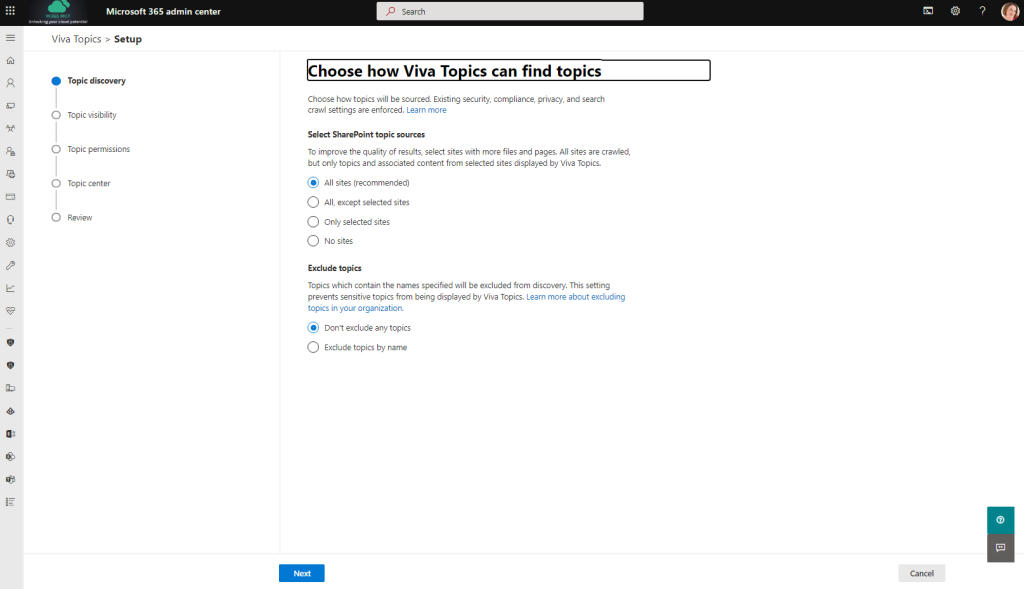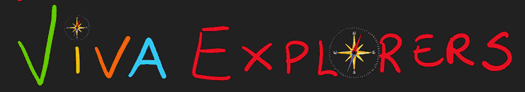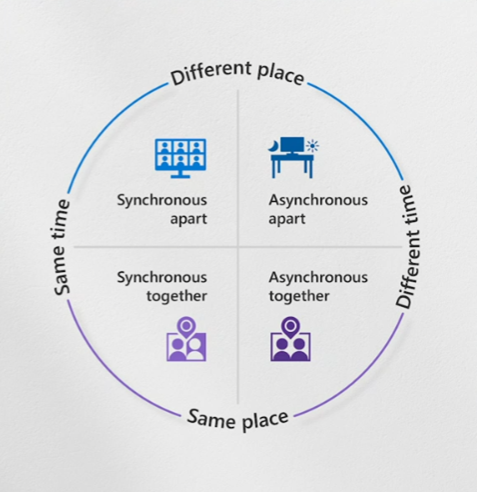Getting started with Viva Topics
Did you catch the launch of Microsoft Viva? If not you might want to have a look at the Viva homepage and the Viva blog on Tech Community.
Viva Topics is the second product (after SharePoint Syntex) which has come out of Project Cortex and is available as a 30 day trial now from https://aka.ms/BuyVivaTopics.
Call me curious, but I wanted to have a go. According to comments in the Viva Tech community it takes 2 hours to 2 weeks before Viva Topics is ready to go. It did take 2 days before my first suggested topic showed up, and I’m still at just the one suggested topic. So I’m not quite able to write a blog about how it works yet. But I thought I’d share the set up experience.
Having signed up for a trial and assigned my admin user a licence, I started in the Microsoft 365 Admin Center under Settings – > Org Settings -> Services and captured the screens as I went. I’ve also shared the information links shown on these screens.
Learn about Viva Topics https://support.microsoft.com/office/53620e12-ae00-4523-87cf-e935ae77d541
Review site search settings https://docs.microsoft.com/en-GB/sharepoint/make-site-content-searchable
Automate content understanding – Links to another set up page in your tenant
Learn more https://docs.microsoft.com/en-GB/sharepoint/make-site-content-searchable
Learn about excluding topics https://docs.microsoft.com/en-GB/microsoft-365/knowledge/set-up-knowledge-network
When you first visit the Topics dashboard (i.e. the SharePoint site you created) it will be blank and you may think it hasn’t worked. Just leave it to do it’s thing for at least 2 hours and then you’ll see the Get Started page and Manage topics page populate with the webparts. Here’s the Get Started page and it’s links.
Learn about the 3 steps: https://go.microsoft.com/fwlink/?linkid=2135146
Intro to Knowledge Network: https://go.microsoft.com/fwlink/?linkid=2135200
Understanding Topic Discovery: https://go.microsoft.com/fwlink/?linkid=2135147
Manage Topics: https://go.microsoft.com/fwlink/?linkid=2134948
Eventually, your home page will start to show you recommended topics but these will take a bit longer to have more information in, so I’ll return with another post when I have more to see.